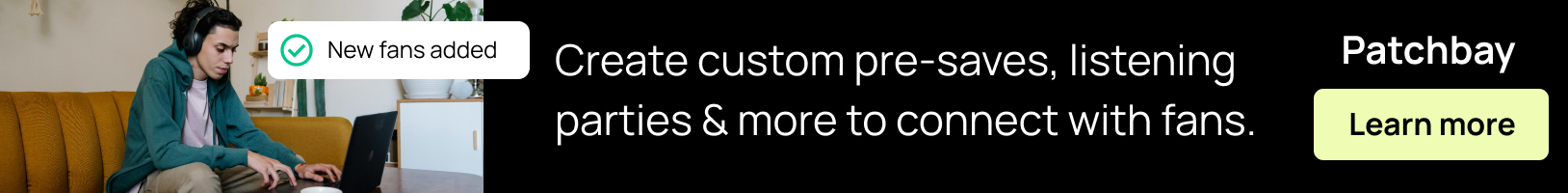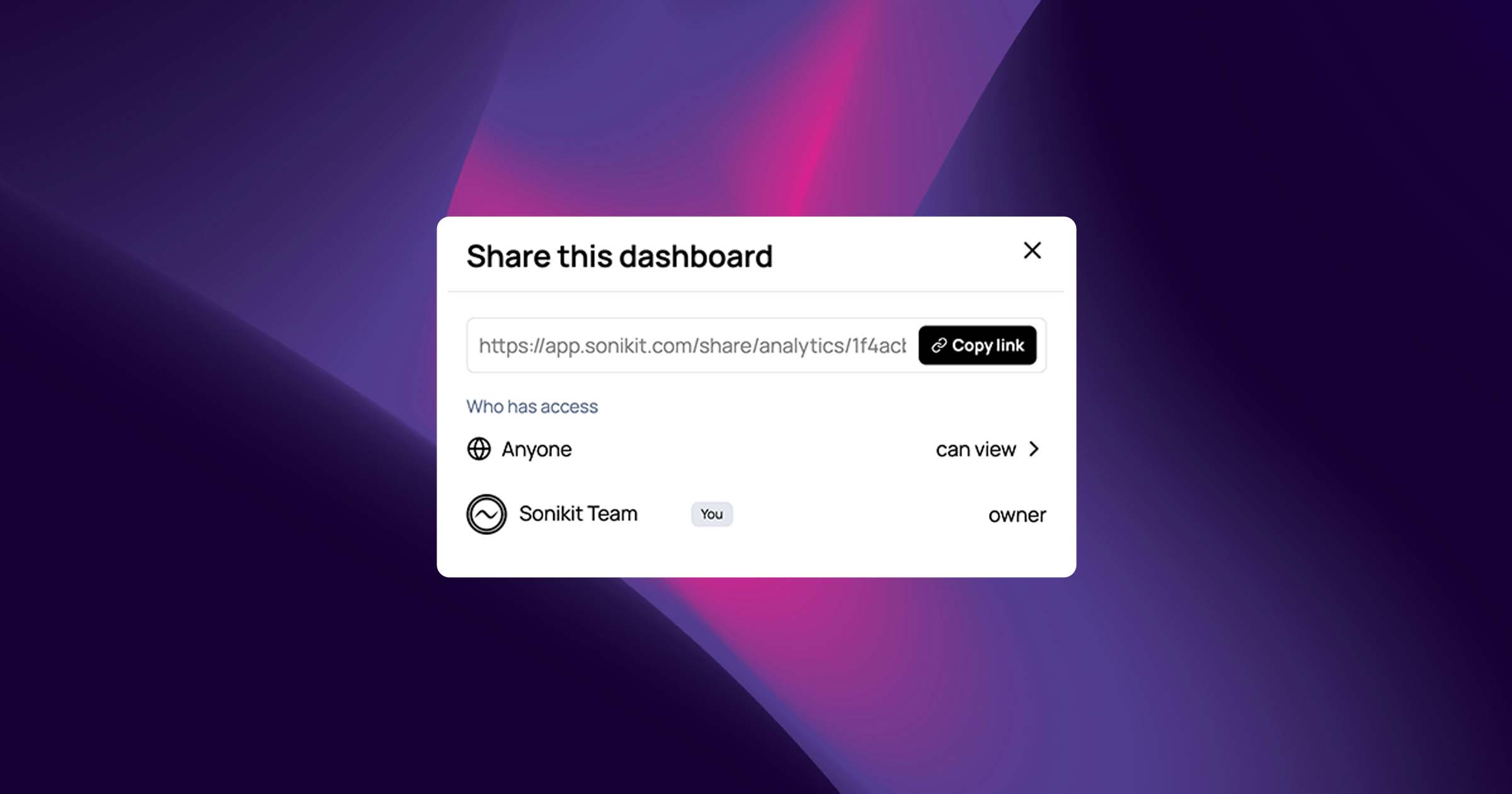How to Set Up a SoundCloud Pre-Save for Your Next Release with Sonikit
Why SoundCloud Deserves a Spot in Your Pre-Save Strategy
SoundCloud isn’t just another streaming platform—it’s a movement. Known for its devoted community of tastemakers, bedroom producers, indie artists, and die-hard fans, SoundCloud has long been a breeding ground for creativity and cultural moments. For artists looking to build momentum, engage their listeners, and maintain more control over their music, including SoundCloud in your pre-save rollout is a smart move.
Unlike other streaming services, SoundCloud gives artists direct access to their audience through features like track comments, reposts, and a more flexible approach to uploading music. And thanks to Sonikit, you can now create a seamless pre-save experience for your SoundCloud release, whether you're rolling out a new single or a full album.
In this guide, we’ll walk you through how to create a SoundCloud pre-save using Sonikit—either as an embed on your own site or as a stylish landing page.
Creating a SoundCloud Pre-Save Embed with Sonikit
If you have an artist website or a dedicated site for your upcoming release, embedding a SoundCloud pre-save is a great way to keep your branding consistent and your fans engaged.
Here’s how to do it:
-
Go to the "Embeds" section in your Sonikit dashboard.
-
Click "Create Embed."
-
Select "Pre-save" from the list of actions.
-
Fill in your release details:
-
Release name
-
Upload cover art
-
Date and time of release
-
Choose between a global or local release time (so fans see it drop at the right moment wherever they are).
-
-
Enable NextSave if you want fans to automatically pre-save all your future drops with one click. *Available on Pro and Enterprise plans
-
Add your streaming platforms:
-
If your SoundCloud link is already live or scheduled, enter the URL and Sonikit will pull the details.
-
Otherwise, use manual entry to upload your cover art and select SoundCloud as one of the platforms.
-
-
Click Save to finish the embed setup.
-
Click the Code icon on your new embed and copy the embed code
-
Paste it into your website or blog and you’re good to go.
Launching a Pre-Save Countdown Page for SoundCloud
Don’t have your own website? No problem. Sonikit’s landing pages are built to convert, with sleek countdowns that get fans hyped for release day.
To create a SoundCloud pre-save landing page:
-
Open the "Landing Pages" tab in your Sonikit dashboard.
-
Click "New Page" and name your page.
-
Choose a custom subdomain (e.g., yourartistname.sonikit.com).
-
Select the "Pre-save Countdown" template.
-
From here, follow the same steps you used in the embed flow (steps 4–7).
-
Go to the "Share" tab when your page is ready to:
-
Copy your landing page URL
-
Download a QR code for flyers, social posts, or merch packaging
-
Build Hype Where It Matters
SoundCloud is where raw talent meets real fans. And with Sonikit, setting up a professional pre-save campaign for your SoundCloud release is easier than ever. Whether you want to embed it on your site or use a landing page, you can customize every detail to match your brand and give your fans a smooth experience.
Don’t miss the opportunity to build buzz before release day. Create your SoundCloud pre-save with Sonikit and give your next drop the launch it deserves.