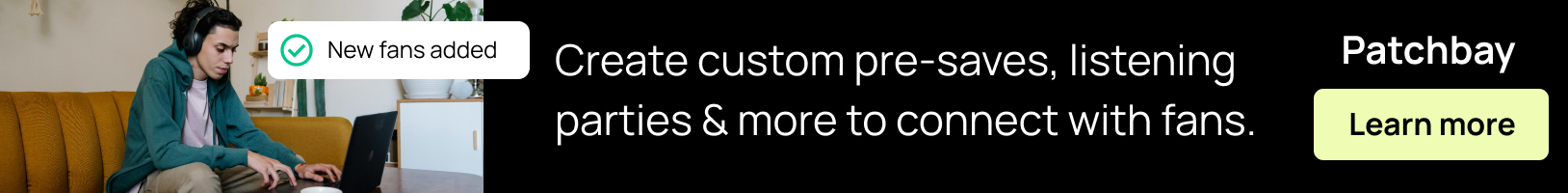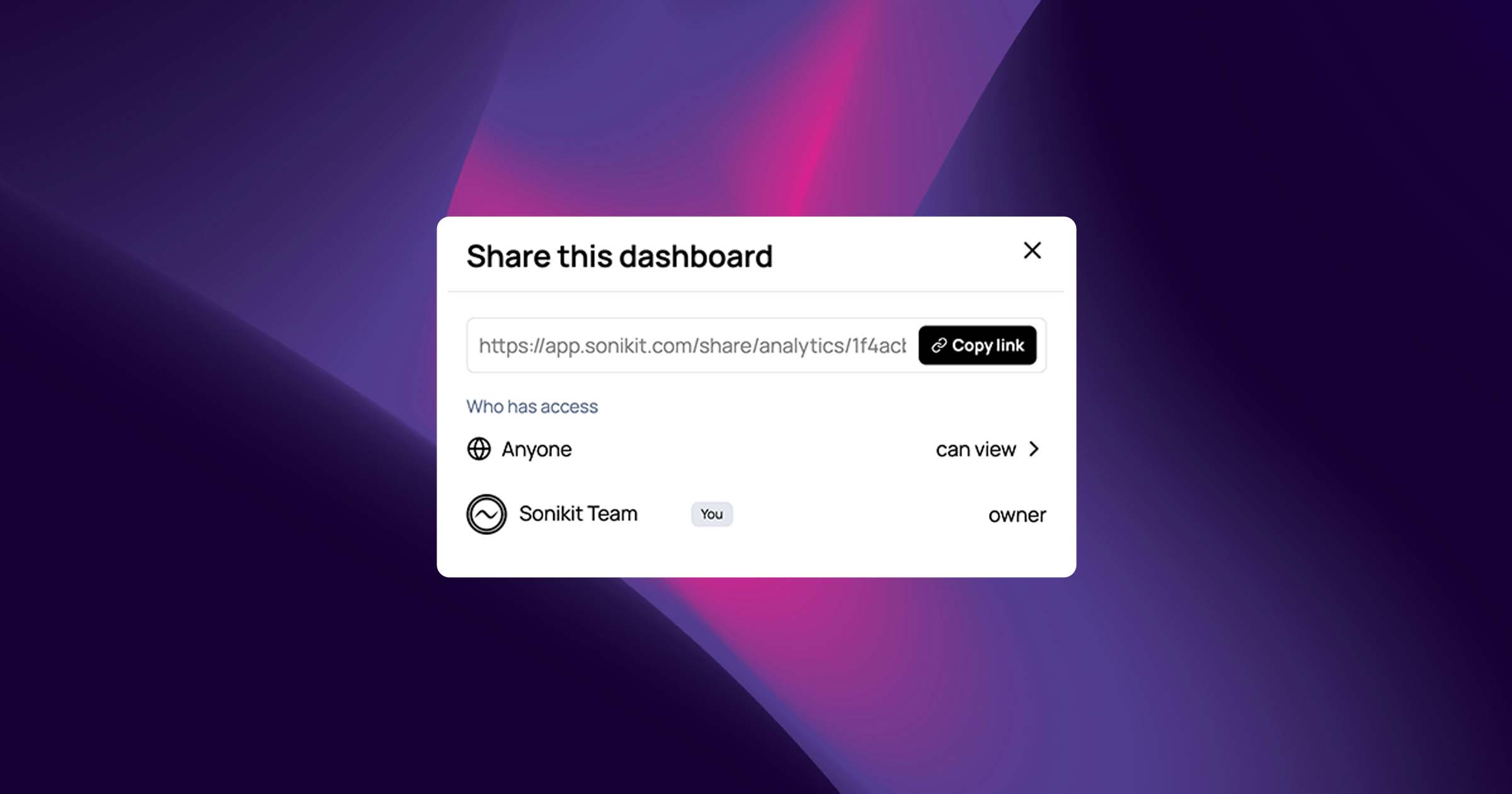How to Set Up a Qobuz Pre-Save for Your Next Release with Sonikit
Why Qobuz Matters in a High-Fidelity World
Qobuz isn’t your average streaming platform. It caters to audiophiles and music purists who value sound quality above all else. With a catalog that emphasizes high-resolution, lossless audio and detailed liner notes, Qobuz has cultivated a dedicated user base of listeners who take music seriously.
If your music deserves to be heard in its purest form—and you want to connect with fans who genuinely care about sonic craftsmanship—then Qobuz should absolutely be part of your pre-save strategy.
By using Sonikit, you can easily create a sleek, branded pre-save experience that includes Qobuz as a supported service, allowing you to reach this discerning audience before your release drops.
How to Create a Qobuz Pre-Save Embed with Sonikit
If you’re running your own website or artist page, embedding a Qobuz pre-save with Sonikit is a simple and effective way to turn visitors into committed listeners.
Follow these steps to create your embed:
-
Head to the "Embeds" section in your Sonikit dashboard.
-
Click "Create Embed."
-
Select "Pre-save" from the available action types.
-
Enter your release info:
-
Title and release date
-
Cover artwork
-
Set a global or local release time depending on how you want the timing to roll out worldwide
-
-
Choose to enable NextSave—a feature that lets fans opt-in to all of your future releases automatically
-
Add your platforms:
-
If your Qobuz release already has a URL or UPC, enter it and Sonikit will fetch the details
-
Otherwise, use the manual entry option to upload your visuals and select Qobuz as one of the included platforms
-
-
Hit Save to lock it in
-
Click the embed icon to get your code
-
Paste the code into your website to start collecting pre-saves
Creating a Qobuz Pre-Save Landing Page
Don’t have a website? No worries. Sonikit’s customizable landing pages are a powerful alternative, designed to capture attention and drive conversions.
Here’s how to build one for your Qobuz release:
-
Navigate to the "Landing Pages" tab in your Sonikit dashboard
-
Click "New Page" and name your campaign
-
Choose a custom subdomain (like yourname.sonikit.com)
-
Select the "Pre-save Countdown" template
-
Fill in your release details (same as steps 4–7 from the embed instructions)
-
Go to the "Share" tab where you can:
-
Copy the landing page URL
-
Download a QR code to promote the page on social media, print, or merch
-
Make Every Stream Count—Even the High-Fidelity Ones
Qobuz listeners appreciate artistry, clarity, and depth. By setting up a pre-save with Sonikit that includes Qobuz, you’re not just ticking another box—you’re speaking directly to fans who care about the music as much as you do.
Start your release off strong with a professional, high-converting Qobuz pre-save experience. Whether you embed it on your site or launch a full-featured countdown page, Sonikit makes it easy to reach the right listeners, in the right way, before day one. If you haven't already, create your free Sonikit account to start setting up your pre-save today!