
How to Set Up a Custom Audiomack Pre-Save for Your Next Release
Why Audiomack Should Be Part of Your Pre-Save Campaign
Audiomack has carved out a space as a go-to platform for emerging artists and music fans who love discovering what's next. With its strong presence in hip-hop, Afrobeats, and indie music communities, Audiomack offers artists a chance to reach highly engaged listeners who are looking for new sounds—often before they hit the mainstream.
What makes Audiomack special isn’t just the music—it’s the culture. The platform’s free access model, offline listening, and emphasis on real-time trends make it ideal for building organic buzz. By adding Audiomack to your pre-save campaign, you make it easier for fans on that platform to support your drop the moment it’s live.
Thanks to Sonikit, creating a pre-save link for Audiomack is simple, whether you're embedding it on your website or launching a sleek landing page.
Creating an Audiomack Pre-Save Embed with Sonikit
If you’ve already got a site—or even a single-page promo site—embedding your Audiomack pre-save helps keep fans close to your brand and makes engagement frictionless.
Here’s how to build it:
-
Head to the "Embeds" section of your Sonikit dashboard.
-
Click the "Create Embed" button.
-
Choose "Pre-save" as your action.
-
Enter the key release details:
-
Release title
-
Cover artwork
-
Launch date and time
-
Choose if you want a global release time or to localize it by fan timezone.
-
-
Enable NextSave if you want fans to automatically pre-save your future releases too. (Pro and Enterprise plans only)
-
Add platforms:
-
If your Audiomack URL is already available, drop it in and Sonikit will auto-fill the details.
-
If your music hasn’t been delivered yet, select manual entry, upload your artwork, and choose Audiomack from the supported services.
-
-
Click Save to finish setup.
-
Click the Code icon next to your new embed to grab the embed code.
-
Paste the code into your website, blog, or microsite—wherever your fans go to connect with you.
Launching a Pre-Save Countdown Page for Audiomack
Don’t have a site yet? Sonikit has you covered with conversion-optimized landing pages designed for fan interaction.
Here’s how to set one up for your Audiomack release:
-
Navigate to the "Landing Pages" section in your Sonikit dashboard.
-
Click "New Page" and give it a title.
-
Pick a custom subdomain (e.g., yourname.sonikit.com).
-
Select the "Pre-save Countdown" template.
-
Follow the same steps from the embed process (steps 4–7).
-
Head to the "Share" tab:
-
Copy your landing page URL to share anywhere
-
Download a QR code to use on posters, stories, or physical merch
-
Put Your Music Where Your Fans Are
Audiomack’s user base isn’t just listening—they’re sharing, playlisting, and propelling artists to new heights. By making sure your next release is available to pre-save on Audiomack, you're meeting fans where they already live.
And with Sonikit, you don’t need to worry about the tech. From embed codes to full-on landing pages, you can launch your Audiomack pre-save campaign in minutes—customized to your brand, your timing, and your goals.
Ready to build momentum before release day? Set up your Audiomack pre-save now with Sonikit and start building hype where it counts.
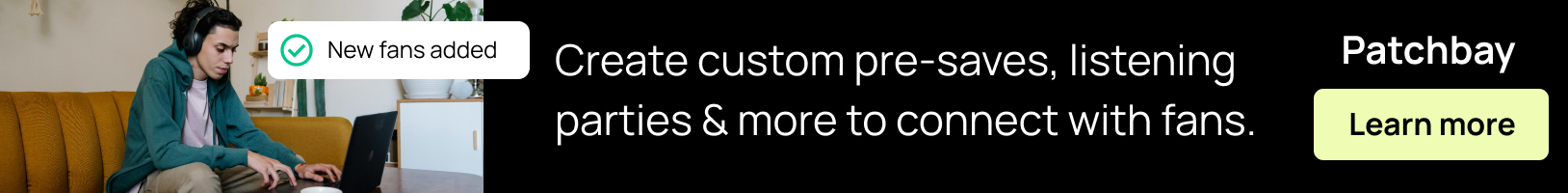
Keep reading
All posts
Owned Audience vs Rented Audience: The Marketing Concept Every Artist Should Understand

How Artists Actually Build a Fanbase in 2026 (Beyond Streaming Algorithms)


