
How to create a custom pre-save countdown page
An album's pre-release strategy is by far the most important part of the campaign. It's crucial to build buzz early and tease new music to fans. It also provides a huge opportunity for collecting data and driving streaming activity up to the release. Planning this stage effectively is crucial to successful album release and there are many tools and strategies to consider.
The rise in popularity of pre-saves has made this approach basically a standard part of any campaign. There are many ways to implement a pre-save into your campaign and some approaches work better than others. Spotify even created their own tool called Countdown Pages to help streamline the process. If you're an artist or label working on your next album, continue reading below to learn the best way to leverage these tools and strategies in your pre-release campaign.
What are pre-saves and countdown pages?
Pre-saves have become a popular marketing tool for artists and record labels. A pre-save offers fans a way to add an album to their library before it is released. The album won't be in their library immediately, but it will be saved automatically as soon as the album is released. That way, fans can be the first to listen when the album comes out. The benefit to artists is that pre-saves typcially result in more streams during the first week which benefitst charting and recommendations. Pre-saves typically take the form of a smart link that's shared with fans or an embeddable version that can be added directly to websites.
Countdown pages take this concept one step further by providing a landing page desination for the pre-save. Artists can share a link to this page where fans can monitor a live countdown to release day and pre-save the album. Spotify was the first to introduce this feature, but many other streaming services are considering developing a version of their own.
Limitations of Spotify countdown pages
Along with all of the potential benefits of a Spotify countdown page, it's just as important to be aware of the limitations of the new feature. Like many tech features, Spotify countdown pages aren't perfect. For example, an obvious drawback is that they only work on Spotify. Of course we can't expect Spotify to include competing services, but it's an important distinction to make. What happens to your Apple Music fans? What about Amazon Music or TIDAL? That makes your social and advertising strategy way more complicated. Do you share multiple separate links for each service or do you share only the Spotify countdown URL and potentially miss out on your fans on other platforms. The most important thing is to leverage the strategy that works best for you and reaches all of your fans effectively.
Here are a few limitations to keep in mind:
- Eligibility - Artists must have at least 5,000 active listeners in the 28 last days to use Spotify countdown pages.
- Data Collection - Spotify countdown pages don't allow you to collect the email address and phone number of fans the pre-save.
- Customization - There are very few options when it comes to customizing your page. Cover art and clips are currently the only additional content types that can be displayed.
- Analytics & Advertising - All of your trafiffc and converstion analytics are locked in Spotify and are in no way linked to your website or advertising campaigns. It becomes difficult to segment and analyze your audience.
The benefits of a custom pre-save countdown page
There are still plenty of good reasons to use a Spotify countdown page, but you may also want to consider an alternative to maximize the effectiveness of your pre-release strategy. Sonikit provides users with a powerful tool to create their own streaming landing pages that are optimized for audience growth and conversion across all streaming services. You can customize these pages to include a variety of different integrations and components depending on your goals. For a pre-rease campaign, Sonikit landing pages have a custom countdown template that allows you to create a fully customizable pre-save countdown page in a few clicks.
Sonikit's custom countown pages leverage the same benefits of a Spotify countdown page (pre-saves, pre-release promotion, etc), plus they allow you to support your fans across all streaming services. You can use a single URL to share with all of your fans where they can pre-save no matter what service they use.
Here are a couple benefits of setting up a custom pre-save countdown page:
- One link, all services - Share a single page where fans can pre-save on any streaming service.
- Customization - Control the design of your page with album art, page backgrounds, and more.
- Data Collection - Collect email addresses and phone numbers from your fans. Export your data or sync it automatically to marketing platforms like Mailchimp, Community, and Laylo.
- Fan Rewards - Automatically reward fans for pre-saving by offereing exclusive videos, audio, artwork, or merch discounts.
- Analytics - View detailed insights about your page and integrate directly with Google Analytics and Meta (Facebook) pixels.

How to set up a custom pre-save countdown page
Anybody can set up a custom countdown page. No streaming thresholds or fan counts required. All you need is a Sonikit account to get started. There's even a free trial period so you can get set up and collect pre-saves even if you decide not to keep your plan long-term.
Follow these steps to set up your streaming pre-save countdown page:
- Create a Sonikit account if you haven't already
- Navigate to to the Landing Pages tab on the dashboard's left sidebar
- Give your page a title and choose a custom subdomain
- Choose the Pre-save Countdown template
- Enter your release date and time
- Click Create Page
- In your new page's editor, click the Content tab on the left and click the right arrow on your pre-save component
- In the Services tab click Add Service button to add streaming services
- If you already have a URL for your new album, enter it into the streaming input. If your relase hasn't been delivered to services yet, click Add release info manually.
- Upload album cover art and enter your release's title and artist info and toggle the services that you'd like to include with your pre-save
- Use the page editor to customize your page's design
- Click the Share tab to copy your new page's URL or download a QR code to share with fans

Tracking the performance of your pre-save countdown page
As soon as you start sharing your new countdown page, Sonikit will automatically track analytics across all streaming services. To view your analytics, navigate to the Home tab of your account's dashboard. From there, you can track impressions and pre-saves over time. You'll also be able to monitor a real-time feed of the most recent fan actions taken on your page. You can monitor which streaming services they're using the most and where visitors are coming from. Click the Fan Insights tab to get a more detailed view of your fan data including their location and what other music your fans listen to most.
Key takeaways
Just like any marketing tool, there are always limitations and benefits to consider. It's important to use whichever strategy and platform that works best for you. At the end of the day, the most important thing is your fans and reaching them as effectively as they can. The best way to strike the perfect balance is to test, compare, and analyze your strategies regularly.
Want to give Sonikit's custom countdown page a try? Create a free account to see if it's a good fit for your next campaign.
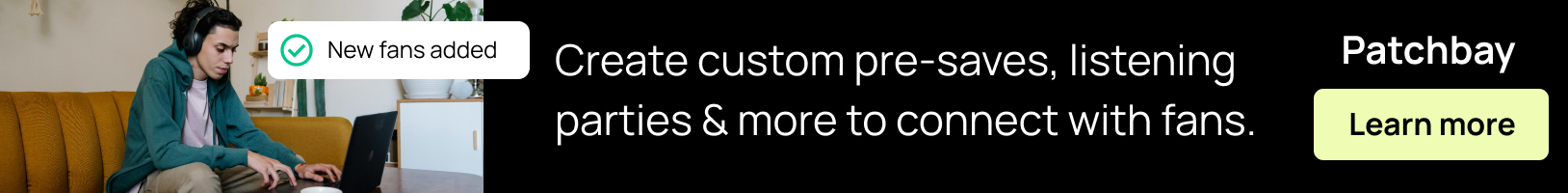
Keep reading
All posts
Owned Audience vs Rented Audience: The Marketing Concept Every Artist Should Understand

How Artists Actually Build a Fanbase in 2026 (Beyond Streaming Algorithms)
