
How to Add Podcast Subscribe Buttons to Your Website (And Why You Should)
If you're a podcaster trying to grow your audience, getting people to listen is only half the battle—getting them to subscribe is where the real momentum begins. Whether you're just starting out or you're looking to scale, adding podcast subscribe buttons to your website is one of the most effective ways to convert casual visitors into loyal followers.
In this guide, we’ll cover the importance of podcast subscribers, how subscribe buttons impact growth, and a simple step-by-step method to add them to your site using tools like Sonikit. We’ll even show you how to go a step further with an optional SMS sign-up form for audience engagement.
Why Podcast Subscribers Matter More Than Just Vanity Metrics
Sure, having a high subscriber count looks good—but the benefits go far beyond clout.
When a listener subscribes or follows your podcast on platforms like Spotify, Apple Podcasts, or Amazon Music, it triggers powerful algorithms. These platforms are more likely to:
-
Recommend your show to other listeners
-
Send notifications when new episodes drop
-
Include your podcast in curated lists and discovery feeds
That means every new subscriber doesn’t just represent one fan—they boost your visibility to many more. And if you’re driving traffic to your website from social media, press, or newsletters, it’s crucial that visitors can easily follow you without having to search for your show manually.
The Best Way to Add Podcast Subscribe Buttons to Your Site
There are a few ways to add follow/subscribe buttons to your site—some podcasters manually add logos and links for each platform, while others rely on plugins or templates. But the most efficient and user-friendly approach is using a dedicated tool that handles everything for you, like Sonikit.
Sonikit creates a smart embed that automatically pulls your podcast from multiple platforms, so you don’t have to deal with managing a bunch of different links.
How to Create a Podcast Subscribe Embed with Sonikit
Here’s how to create your follow button:
-
Go to the Embeds section of your Sonikit dashboard.
-
Click the "New Embed" button.
-
Choose the "Follow" option.
-
(Optional) Give your embed a name—useful for tracking different placements or campaigns.
-
Paste in your podcast URL (from Spotify, Apple Podcasts, Amazon Music, etc.).
Sonikit automatically finds your podcast on other platforms too—you only need to paste one.
-
Click Save.
That’s it—you now have a multi-platform follow button ready to go. You can customize the appearance of you embed with any colors or styles you'd like to perfectly match your brand.

How to Add the Embed to Your Website
Once your follow button is created, here’s how to place it on your site:
-
Click the Code icon next to your embed.
-
Copy the
sonikit.jsscript from the first section. -
Paste the script into your website’s HTML just before the closing
</body>tag. -
Copy the embed code from the second section.
-
Paste it wherever you want the follow button to appear—home page, episode pages, landing pages, etc.
Now when visitors come to your site, they’ll see a polished follow button with icons for each major streaming platform. With one click, they can follow you on their preferred app.
Bonus: Embed an SMS Sign-Up Form (Optional but Powerful)
Want to build an even stronger connection with your fans? You can also add an SMS sign up form to your embed that automatically displays when fans click to subscribe.
This allows visitors to sign up to get text updates when new episodes go live, merch drops, or live shows are announced—perfect for turning passive listeners into super fans. All from a single, streamlined embed.
Here’s how to set it up:
-
Go to the Embeds section in your dashboard.
-
Find the embed that you want to attach your sign up form to.
-
Click the gear icon to open your embed settings.
-
Click the Adapters tab
-
Click New Adapter and select the Contacts category
- From there choose to collect SMS or email addresses and add a custom opt-in disclaimer (optional)
After you save the new Adapter, your embed will automatically update to display the sign up form when fans click to follow. No need to update your site or make any manual changes. When fans opt-in to receive SMS messages, you'll be able to find them in the Fans section of your Sonikit dashboard where you can add them to segments and analyze opt-in rates. SMS is a high-conversion channel, and adding this form alongside your follow button can dramatically boost engagement.
Final Thoughts
Adding podcast subscribe buttons to your website is a small tweak that can have a big impact. With the right embed, you make it easier for listeners to follow your show on the platforms they already use—boosting discovery, retention, and growth.
Whether you're using Sonikit or another solution, make this a priority on your podcast site. Your future fans are just a click away.
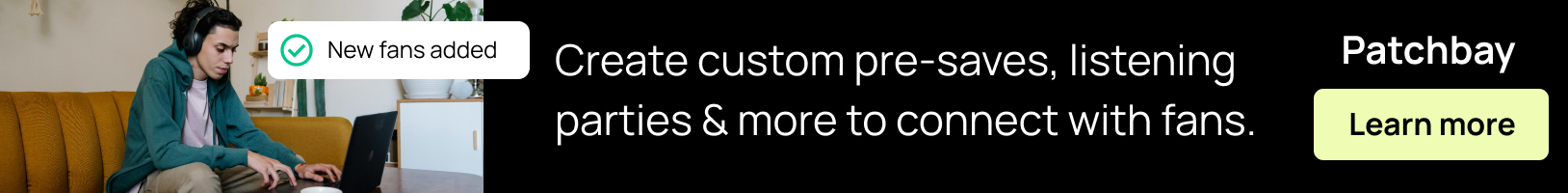
Keep reading
All posts
Owned Audience vs Rented Audience: The Marketing Concept Every Artist Should Understand

How Artists Actually Build a Fanbase in 2026 (Beyond Streaming Algorithms)
