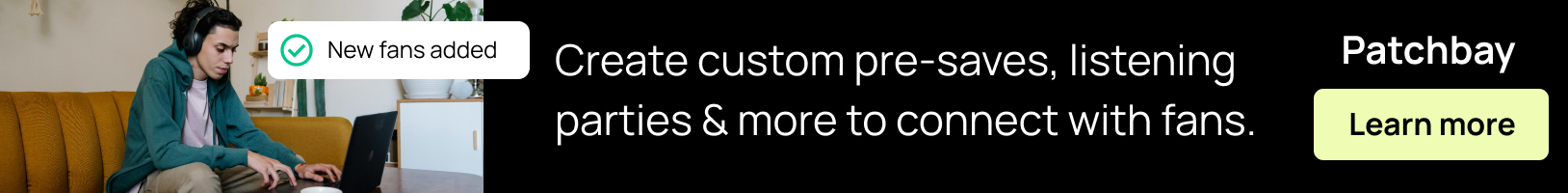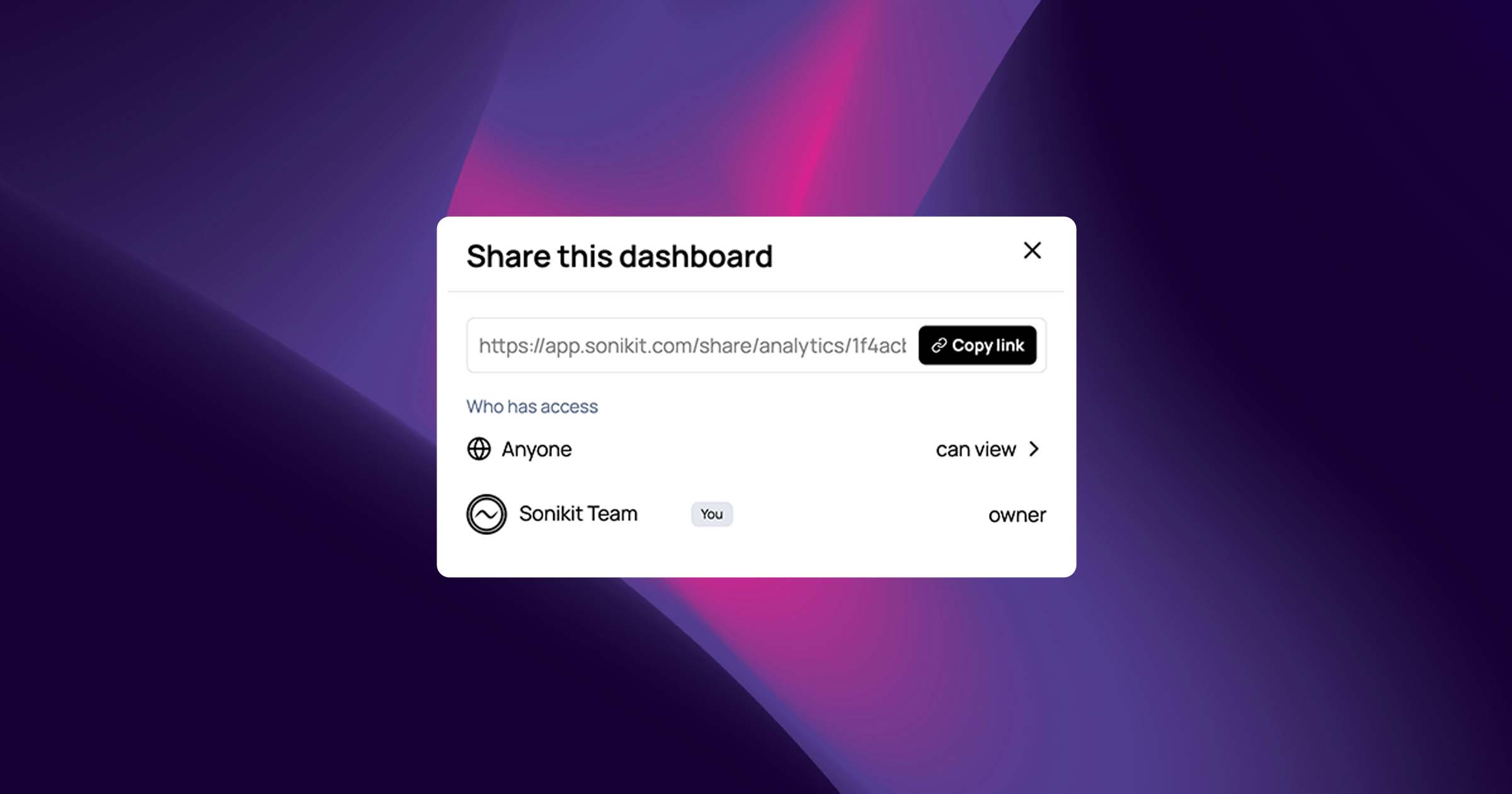5 Surefire Ways to Boost Your Fanbase on Amazon Music
Spotify and Apple Music have consistently been front-runners in the streaming music landscape. But if those are the only two you are focused on, you're missing out on valuable streams and audience growth opportunities. Amazon Music is rapidly growing its user base and proving to be a powerful resource for developing artists. In fact, recent trends are showing that Amazon Music regularly out-paces Apple Music in user engagement and streams. If you haven't already, now is the time to make sure your Amazon Music profile is set up and optimized. In this blog post, we'll share 5 proven tactic to boost your fanbase on Amazon Music and take your music career to the next level. From crafting an engaging artist bio to creating Amazon Music pre-saves and playlists, these strategies will help you reach a wider audience and build a loyal following on Amazon Music.
Craft an engaging artist bio
Your artist bio is one of the first things potential fans will see when they visit your Amazon Music profile. It's your chance to make a great impression and convince them to listen to your music. Here are a few tips for crafting an engaging artist bio:
- Use similar images and bios from your other streaming profiles to ensure consistency across your brand. This will help fans recognize you and your music more easily.
- Write a concise, attention-grabbing bio that highlights your unique sound, musical journey, and inspirations. Mention recent releases or tour dates to help fans find your newest content.
- Regularly update your bio to keep it fresh and relevant as new music is released. This will show fans that you're active and engaged across all platforms.
Add Amazon Music profile follow buttons and links to your website
Now that your profile is set up and optimized, you need to start inviting fans to follow you. By making it easy for potential fans to follow you and access your music, you can increase your visibility and reach a wider audience. Followers are much more than a popularity score. They help Amazon Music recommend your music to followers in the future, boosting your streams in the long run. Here are a few tips for getting fans to follow your new profile:
- Add Amazon Music profile follow buttons to your website.
- This is one of the simplest and most effective ways to encourage visitors to follow you on Amazon Music. You can add icons with links to your Amazon Music profile in your site's header and menu. Or take it one step further and use a service like Sonikit to embed buttons that allow fans to follow your Amazon Music profile directly from your website.
- Include links to your Amazon Music profile on your social media pages.
- Make sure to include links to your Amazon Music profile on all of your social media pages, such as TikTok, Twitter, and Instagram. This will help fans connect with your profile after engaging on socials.
- Create a music landing page
Taking these essential steps will ensure you can convert fans to followers and build long-time listeners to diversify your audience.
Promote your links to your music and profile on social media
Social media is one of the most powerful tools for promoting your music and building your fanbase. You're probably already promoting your music with Spotify and Apple Music links, but now's the time to give Amazon Music just as much priority when sharing on socials. Whenever you share new music, be sure to include a link to Amazon Music so you can reach the rapidly growing audience already using that platform. Share links directly to albums and playlists, or invite fans to follow your newly optimized Amazon Music profile.
Create an Amazon Music pre-save for your next release
Just like with Spotify and Apple Music, pre-saves are a powerful tool for gaining early listeners on your new release with Amazon Music. To create an Amazon Music pre-save for your next release, there are a few key steps you should follow. Firstly, it's important to announce your upcoming release and pre-save campaign early. This way, you can generate excitement and anticipation among your fans. You can do this through social media, email marketing, or your website.
Once you've announced your pre-save campaign, you need to create a custom pre-save link or button. This link will allow your fans to save your upcoming release to their Amazon Music library, so that it will automatically be added to their library on the release date. You can create a pre-save link with a number of different services. If you'd like to include a pre-save directly in your own website, create a pre-save embed with Sonikit to have full control over the design and settings. Or, if you'd prefer to use a standalone landing page for your pre-save, consider using a service like Linktree or Sonikit's landing page feature to create a simple website to showcase your pre-save.
Next, you need to encourage your fans to pre-save your music. You can do this by sharing the pre-save link on social media, including it in your email marketing campaigns, and adding it to your website. You can also incentivize your fans to pre-save your music by offering exclusive content or discounts.
Finally, you should track the progress of your pre-save campaign. This will allow you to see how many people have pre-saved your music and how successful your campaign is. You can track the progress of your campaign through whichever service you used to create your pre-save buttons. If you're using Sonikit, you can compare the number of pre-saves on each service in your audience insights dashboard to see how Amazon Music stacks up against Apple Music and Spotify.
Create playlists on Amazon Music and invite fans to follow
Creating playlists on Amazon Music is an excellent way to showcase your music and maintain an active presence. When creating playlists, it's important to curate a diverse selection of songs that reflect your musical style and appeal to your target audience. Consider using songs that influenced your music and evolution. You can do this by mixing your songs with famous songs that shaped your style.
Once you've created your playlists, share them on social media and other platforms to promote your music and invite fans to follow you. Encourage your existing fans to listen to your playlists and share them with their friends, expanding your reach and gaining new listeners. You might even want to host playlists exclusive to Amazon Music that you don't have available on other platforms. The goal here is to be active across different services to reach fans on the platforms they use most. With recent trends showing a rising Amazon Music user base, this is a great time to start pushing efforts toward this evolving platform.